Youtube Video Embedding Tutorial
Step 1 - Choose A Video
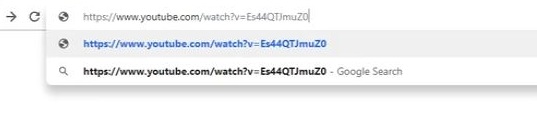
Choose a video you want on your site from Youtube or any other site that also supports the same process and navigate to that site.
Step 2 - Grab The Premade Embed Code
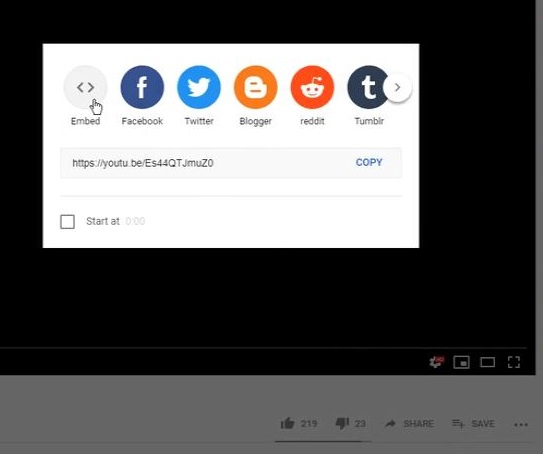
Click on the "SHARE" button (On Youtube) and select the "Embed" option. Then click "Copy" in the bottom right.
Step 3 - Put It On Your Site
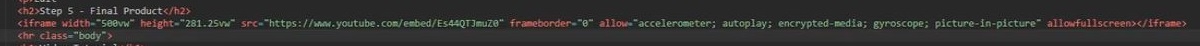
Paste the code where you want it to display in your site's flow. Be sure to change the default height and width. Don't forget that an <iframe> will not resize to fit the content.
Step 4 - Final Product
Here is the example from the video tutorial below